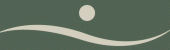BOOK A TREATMENT
To book your treatment at Aspects, simply click on the button below which will take you to our online booking service. You will be able to select the treatments you want, and see available times so you can choose the best time for your appointment.

New to Online Booking
If you are new to online booking with Aspects please read the instructions below
Login/Register
The Book Now button button below will open a pop-up window where you will see the ‘select appointment date’ the ‘preferred appointment period’ and Login/Register or Next
New Clients – If you are a new client (i.e. not on our database) please register with your details and enter the code (NB case sensitive) found to the right of the Code box to obtain a security password via SMS on your phone.
Existing Clients – Login using your mobile phone number on file & your password. If you have lost your password, you can click Forgotten Password or if you have not yet used our Online Booking you may choose I don’t have a password In both cases, enter the code (NB case sensitive) which is found to the right of the Code box to receive your password via SMS for you to Login.
How to Make a booking
Once you are logged in select the date you want (arrow at top to change months) and then the time you want (note that the wider the time option, the greater your choice). Choose Next
Then choose the category & service and your preferred employee (or Any Employee) then select Next to read & tick I Agree to the Online Booking Agreement & press Book – it then briefly pops up with a confirmation.
You should then get a SMS confirmation the day before your appointment and we look forward to seeing you then
Don’t forget our cancellation policy and any problems call us on 03 443 5051